Jaris has basic translation support built-in for pages. To translate a page to another language follow the next steps: Navigate to a page section you want to translate. Click Edit. Click Translate and a list of available languages will appear. 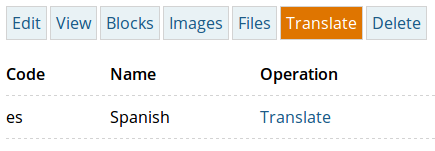
Click translate and the right end of the language you want to translate to. Translate the title. Translate the content. Also you can translate the meta tags assigned to the page. Finally click Save.
| 
