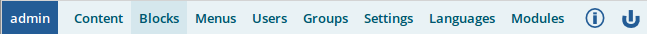|
The control menu is an easy way to access the administrative sections of the control center. This menu will always be visible and is located at the bottom of every page. The control menu looks as follow:
The first button will give you immediate access to your account page. The last button represents a power off and in this case is used to logout of the system and close your administrator session.
|
Related Sections |

|
Control Menu |