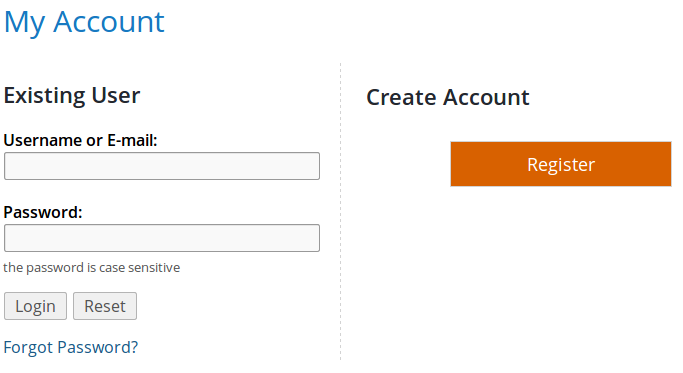|
Usually JegoYalu or any third party service provider will ship a fully working system, so you will not need to manage any advanced configurations at first. The faster way to familiarize your self with the different features of the system is by login as an administrator and navigating the different sections inside of the Control Center. Accessing the Control CenterThe following address is what you will need to access the administrative area, where domain.com makes reference to your own domain and admin/user makes references to the path you need to access.
Once you access the login page, You will be prompted for a username or e-mail and password fields, fill them and hit login to continue. If you don't know your login information please contact your service provider. The following image shows how the login page looks:
As you can see it is a form as the ones you usually use in other web sites to manage your account and get privileged access to certain sections. The asterisks in red indicate that a field is required. In case you forgot your password press the Forgot Password? link and follow the steps to receive a new password on the e-mail associated with your account.
|
Related Sections |

|
Where to start? |