Create a Contact Form
Click Content Click Add In the add content screen, look for Contact Form and click Add at the end of row.
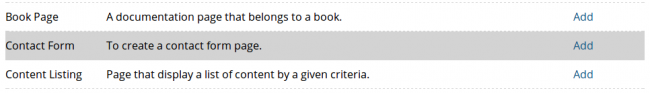
Enter the title for the contact form Optionally write a form description in the Content field. In the Subject option, click Add Subject only if you want to provide a list of selectable subjects with alternate mail recipients. For example:
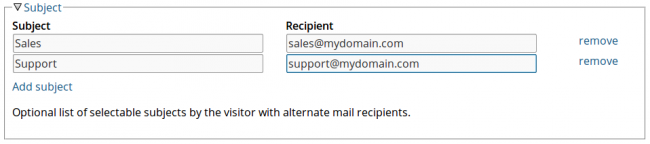
If no recipient is provided for a subject the default Mail recipient field will be used for sending the e-mail. Mail recipient: write the default recipient to receive the email. If you choose to provide a list of selectable subjects this value gets overridden by the recipient entered on the list of subjects. Carbon copy recipients: Write a comma separated list of emails to receive a copy. For example: email_1@domain.com, email_2@domain.com Click Save.
|
|
|

